Finding Your Perfect Free Content Calendar App
The best free content calendar apps are a great way to organize your content creation process. When you know what is coming up, it can be easier to plan out your future posts and stay on top of deadlines. In this blog post, we will explore four different options for creating an editorial content calendar that suits your needs!
What is a content calendar app and how does it work?
What is a content calendar app and how does it work? A content calendar, also known as an editorial calendar, allows you to plan out your posts in advance. This way you can make sure that there are always new pieces of content going live on your site! How exactly do these apps help with this process? Each day or week has its own space within the app where you can write down your ideas and schedule them. You may also be able to plan out content for months or even an entire year! Once you've written out your content schedule, the app will help remind you when each post is coming up.
The benefits of using a content calendar app
The benefits of using a content calendar app are numerous. For one, it can help you stay organized throughout the entire blogging process! You won't have to worry about whether or not your posts will be published on time because they'll already be planned out for you. Using an editorial calendar also makes it easier to work with guest bloggers and contributors. Writing content for your website can be a large task, so working with other people is key to staying on track. Content calendars make it easy to coordinate everyone's schedules and deadlines!
One of the most important benefits of using an app like this is that you'll never miss another deadline again! This type of calendar will keep track of everything for you, so you'll never have to stress about content going live at a later date. In addition, content calendars can help with tracking content performance and determining what your audience prefers reading the most!
Four free apps to help you manage your content creation process
Four free content calendar apps are Buffer, Later, Hootsuite, and Facebook Creator Studio. The best free content calendar apps are a great way to organize your content creation process. When you know what is coming up, it can be easier to plan out your future posts and stay on top of deadlines. We will explore four different options for creating an editorial content calendar that suits your needs!
Buffer is a content scheduling app that you can use to organize yourself while working on social media content. You can plan out all of your posts in advance and then save them straight to each individual social profile when they are ready to be published. This content calendar app allows you to easily collaborate with your team and it even has a mobile app for on-the-go content planning.
Later is an editorial calendar that lets users schedule content ahead of time, as well as plan social media messages. You can also upload images directly from the app without having to open them in another program first. This content calendar app also comes with Google Analytics integration, so you can see which of your posts are performing the best.
Hootsuite is another great content calendar option because it lets users plan out their entire content strategy for the year! It has features like brand monitoring and analytics to help you determine what content topics perform well on social media. It also comes with a content library, which allows you to save content and reuse it at a later date or across multiple social media platforms without having to rewrite them from scratch!
Facebook Creator Studio is the Facebook app that helps content creators manage all of their posts for one account on Facebook. The content calendar feature lets users schedule out future post content and it even has content suggestions, so you can plan your content in advance.
The best free content calendar apps are another great tool for content curators who want to simplify the blogging process! They make it easy to stay organized while working with various contributors, as well as keep track of deadlines, performance metrics, and more! These tools also make it easier to determine content topics and what your audience is most interested in reading.
Which one should I use - which one will suit my needs the best?
The content calendar app that you choose will depend on your specific needs and what type of content you need to create. For example, Buffer is great for social media content creators because it has features like brand monitoring and analytics to help determine which topics perform best with readers. Those who want a more comprehensive content management system may prefer Hootsuite or Facebook Creator Studio, which allows content creators to schedule content ahead of time and plan entire content strategies.
Whether you choose Buffer or Later, the key is finding a content calendar app that will help make your process simpler! These tools can be especially helpful if you work with multiple contributors because they provide an easy way for everyone to stay on top of deadlines and content topics. Additionally, content calendar apps can be a great way to determine what your audience wants to read and see more of on social media!
Why these four, in particular, what are their strengths and weaknesses?
These content calendar apps are great tools for content managers and content marketers who want to simplify their processes. They make it easy to stay organized with multiple contributors, as well as keep track of deadlines, performance metrics, and more! These tools also make it easier to determine content topics and what your audience is most interested in reading.
The strengths that content calendars offer content managers include the ability to plan posts ahead of time, track content performance metrics and deadlines, as well as simplify collaboration with other content contributors.
While these tools are great for content marketers who want an easy way to stay organized while working on multiple social media platforms at once, they can also be very helpful for those looking to determine the content and what topics their audience is most interested in.
The content calendar app's pros include the ability to plan posts ahead of time, track content performance metrics and deadlines, as well as simplify collaboration with other content contributors.
These are the content calendar apps that I recommend most, but there are a few things you should keep in mind when choosing one. For example, content calendars may not be the best tools for content marketers who need a more comprehensive content management system. However, they can still help with determining what content topics perform well on social media and streamlining collaboration efforts between contributors.
How do I create an editorial content calendar with these apps?
If you're looking for an easy way to plan your content, the best free content calendar apps are a great place to start. These tools make it easier than ever before to stay organized while working with multiple contributors and keep track of deadlines! The editorial calendar provides bloggers with suggestions on what types of articles they should be posting at different times throughout the year. In addition, it can be a great way to determine what topics your audience is most interested in reading about and see more of on social media!
Finding the right content calendar app for you will depend on your specific needs as a blogger. For example, Buffer has features like brand monitoring and analytics which help bloggers figure out which topics perform best with readers. By contrast, Later offers more comprehensive analytics tools that track audience engagement and performance metrics over time.
Whether you choose Buffer or Later, the key is finding a content calendar app that will help make your process simpler! These tools can be especially helpful if you work with multiple contributors because they provide an easy way for everyone to stay on top of deadlines and content topics. Additionally, content calendar apps can be a great way to determine what your audience wants to read and see more of on social media!
To create an editorial calendar using Buffer or Later, start by entering in all the dates you'd like posts published into the schedule for each channel. Then enter in topic ideas that are evergreen and relevant to your blog. When you're done, click on the "Buffer" or Later logo for each idea that has been scheduled at least once. You can then use Buffer's suggested content types by clicking on the "+ Add Content-Type" button in order to find posts that would be a good fit with those topics!
With these tools, it's possible to create a comprehensive editorial calendar that provides bloggers with suggestions on what types of articles they should be posting at different times throughout the year. In addition, content calendars can also help determine which topics have been performing well and streamline collaboration efforts between contributors!
There you have it - my recommendations for the best free content calendar apps! What type of calendar do you use for your blog?
How can I create an editorial content calendar with these apps? Starting a blog doesn't have to be as complicated as many make it seem. In fact, there's no need to spend money on expensive software or hire employees when the best free tools are just a click away!
Tips for success when using your new app!
In order to be successful using your new app be sure to follow these tips.
Make sure you set up your calendar to be able to work on it at any time, not just when you're in front of a computer.
Pick the right app for YOU! Some apps are better than others so make sure whatever one you choose is going to help with what YOU need. For example, some free content calendars may provide users with analytics tools that track audience engagement and performance metrics over time. While others have features like brand monitoring to help determine what topics perform well with readers.
Perfect your editorial calendar by using the right content types for each topic you pick! This will ensure all of your hard work doesn't go to waste if people aren't seeing them in their feeds.
Finally, be sure to create a content calendar for each social media channel! Since every platform is different you'll want to make sure all of your posts are being seen by people. This way they can stay engaged with what you're posting and come back for more in the future.
Take Action!
It's important for bloggers to find the right free content calendar app that works best with their needs. By doing so, users can create an editorial calendar that provides them with suggestions on what types of articles they should be posting at different times throughout the year!
To do so, I recommend picking one of these four apps:
Buffer
A well-known social media scheduling app that is perfect for bloggers who want to publish content across different channels.
Buffer is an effective tool to manage more than one social media accounts through a single dashboard. You can also create posts and schedule them for future uploads. The feature of auto-publishing helps to publish content as and when relevant. One added feature of Buffer helps you to create a queue of posts and upload them according to the schedule set by you. Buffer converts the number of likes, shares, comments, tweets, and other reactions of your post into a numerical value that helps you to measure your post’s popularity on different social media platforms. Buffer also provides a free trial which allows you to judge whether all your needs are being fulfilled or not.
FREE FEATURES:
Social Channels: Up to 3
Scheduled Posts Per Social Channel: 10 per social channel
Included Users: 1
Social Networks: Instagram, Facebook, Twitter, LinkedIn, Pinterest
Post Scheduling
Set Posting Schedule
Tailored Posts for Each Channel
Browser Extension
iOS and Android Apps
30+ Third-Party Integrations
Two Factor Authentication
Self-Service Knowledge Base
Social Media Support
Email Support
Later
A great choice if you're looking for an editorial calendar with analytics tools and brand monitoring capabilities.
Later is a marketing platform for Instagram that enables users to plan and schedule their posts. It also offers analytics to let users draw insights from their data and act accordingly. Users can even bulk schedule their Instagram posts, create weekly time slots, and schedule their posts using initiative drag and drop functionality with the calendar. An Instagram feed can be previewed before actually posting to see how exactly it will look post uploads and make changes accordingly. There are certain calendar views accessible as well, such as 'monthly' and 'weekly'. Users can even maintain an organized media library and keep all their photos, videos, and user-generated content at a central location, accessible on any device by the user's team. It is possible to add labels to media which can be searched for and filtered. They can also import their media via Dropbox and Google drive and make use of extensive analytics for insights.
FREE FEATURES:
2 Social accounts
5 Scheduled messages
1 user
Self-serve support
Add free apps
Hootsuite Blog Masterplanner
The ideal free tool for those who work collaboratively on their blog posts across multiple contributors!
Hootsuite is a popular social media management software that comes attractively stuffed with an array of collaboration features as well. The software contains collaboration features, group calendars, cooperative writing, synchronous editing, content management, contact management, project management, task management, etc. It includes other useful software features also like reputation management features, social media marketing features, and social media monitoring features. Hootsuite supports multi-user collaboration. With this software, users can easily share engagement streams with your team. Users can better control multiple communication channels with this highly collaborative platform.
FREE FEATURES:
1 Social Set (Instagram, Facebook, Twitter, Pinterest)
30 posts per social profile
1 user
Facebook Creator Studio
A great option for bloggers who have a Facebook page and want to use an editorial calendar with one of the most popular social media channels in existence.
Facebook creator studio is a management hub that enables you to upload, schedule, publish, monitor, and track posts with ease. Multiple people can manage pending posts, edit and save new posts and post directly through the studio, simultaneously, making this app ideal for team use.
The Facebook creator studio platform provides a deeper look at view and engagement metrics (from the past 7 days) enabling you to tweak your content accordingly.
With the huge success of apps such as TikTok, video content is more popular than ever. Facebook Creator Studio makes it easy to pull and share video content across Instagram and Facebook. This platform deserves a particular shout-out for simplifying the management of multiple Facebook pages which at times can be daunting. We recommend using the desktop version of Facebook creator studio because it hooks up with your Facebook account directly. Alternatively, download the Facebook creator studio app (with fewer features) from the App or Play store.
If you want to jumpstart with a complete package for free, then Creative Studio is your best option.
To get started, simply click on the button below each app in order to download it right away! By following these tips you will be able to use your new content calendar successfully so that all of your posts are seen by readers and their feeds.
Click here to download Buffer!
Click Here To Download Hootsuite!
Click Here To Get Facebook Creator Studio!
By following these tips you will be able to use your new content calendar successfully so that all of your posts are seen by readers and their feeds. Thanks for reading this blog post!
Do you want to learn how to create content that will create an impact?
I’ve been doing this for years and I can tell you from experience, it’s not easy. But if you follow my 30-day course, I promise it will change everything. You won’t have to worry about coming up with new ideas or finding the time to write them down anymore because I’ll be there every step of the way. It doesn't matter what industry you're in - all of these strategies are universal and they work!
It's time for a fresh start. A new beginning where your content is helping your business create impact instead of holding it back. This is an opportunity that only comes once in a lifetime so don't let it pass by without taking action now! Sign up today and see just how much better things can be when you take control over your content creation process. Let me show you how simple this whole thing really is...it's never too late to turn things around!
Jumpstart your Brand with the free 30-day Roadmap ebook that will help you ignite your content creation and impact millions.
Sign up here to get your free eBook so that you can jump-start your content, and start making an impact!