How to Repurpose Content and Make It Work For Your Business
What is Repurposing Content and Why Should You Start Doing It?
If you are not familiar with content repurposing, it is a content marketing technique in which you take the content you have already created and use it for a different platform.
Whether you want to transform your content into an e-book, a slideshow, or even a podcast, , content repurposing can help grow your business by offering more range to new audiences.
It isn't only about recycling content. It is much more than that. You can get several strategic benefits to repurposing your content for social media, including:
Reinforcing your brand’s messaging
Giving content an SEO boost
Reaching audiences who missed a piece of content on the first promotion round
Repurposing content is a vital part of a good content marketing strategy. It allows you to exploit content and engage more audiences simultaneously. This article will show you how to repurpose content with little to no cost.
Let's start with the basics.
There are some guidelines when it comes to content repurposing that you should be aware of before starting:
Know your content: Before you start repurposing, you must know what content has already worked well for your audience. If it's blog content or infographics content, use the same information in another format if there is an opportunity.
Know your content type: Make sure you know which content type will fit your needs better as a creator; there's no use in having the best information if it's displaying in the wrong way for your audience.
Mix content types: To get better content repurposing results, use different formats (video, audio, and images) on various platforms. For example, you can create an infographic from a blog and upload it on Pinterest.
Make it easier for content marketing: Use content repurposing to make content marketing easier if the content is not working well on the platform. For example, instead of updating the blog content, you used in your eBook, repurpose it into a Slideshare presentation or video.
How to know which content you should repurpose and which not
When it comes to content repurposing, most marketers make a common mistake by reusing the same content anywhere possible. It’s not a good idea because not all content types work well with every platform. When you have a range that is already working well, the next question is how do you know what content to repurpose into another format?
Remember, The human brain processes visuals 60,000 times faster than it does text, so you’re able to connect with users faster, especially when they tend to scroll through news feeds without reading long chunks of copy.
Many blog posts teach you to create content with a purpose, so before starting content repurposing, let's assume your content already has its purpose set. The next step is to analyze the following criteria for finding out what content can and can't be used, ask yourself at least one of these questions:
What worked well?
As I mentioned earlier, the first thing to do is find out what content already worked well for your audience. Check your analytics report, go through each content type, identify which one has engaged your audience more, and discover the frequently used formats.
For example, if you have a lot of text content with high social engagement, it's time to repurpose this content into other formats. Before choosing one, ask yourself these questions:
What are the content types that are not working?
There are content types that you should avoid repurposing. Analyze what type of content is less engaging on your website and which one is not converting well at the moment. You can use Google Analytics or other analytics tools to find this out.
What content is relevant to the next season?
Another way to know what content you should repurpose is Google Trends. It shows how search queries are trending over time and lets you discover related topics that you can repurpose into content for your audience.
Which channels should you post repurposed content?
It's vital to choose only relevant channels for each type of content. Posting irrelevant content will only annoy your audience.
How to repurpose content?
The real secret behind content repurposing lies in using the same content differently, not just shifting it from one format to another. There are three main points that you should focus on when doing this process:
Preserve the original message
It's a common mistake to change the content entirely and make it sound irrelevant to your audience. It destroys the initial purpose of the content, so don’t forget about that!
Add new value for your audience
It's essential to add value with every repeat. As you repeat information in different formats, provide more details and include up-to-date data or statistics that change over time.
Keep the same style and tone of voice
Repurposing your content means that it needs to be delivered the same way you did before; this means that if you use a casual tone in your infographics, don't use formally written content the next time you use it.
Now that you have learned the basics, let's get into the actual work.
Here are the steps that you should follow when doing content repurposing:
Step 1: Identify content to repurpose
Search content you want to repurpose, find examples, analyze their content strategy, and discover how they engage with the audience through different media. Take notes of what content format works well for them on which platform.
Step 2: Analyze content's look and feel
Analyze content look and feel to see what you can repurpose into another content type. For example, if you want to repurpose a blog post into infographic content, first read the blog, try to visualize it through images supported by both content types.
Step 3: Find the content's purpose
Content repurposing is not content recycling. The content you will create should have its unique content purpose. If the content is already working well on the platform, first find out what the audience likes and what your audience wants to learn more about before selecting a new content format.
Step 4: Make content consistent with the channel's content strategy
If you decide to repurpose content on different channels, make sure it fits the content strategy for each channel. For example, if posting infographic content on Pinterest, keep its look and feel consistent with other content posted there.
Step 5: Optimize re-upload content
After you have uploaded content to each channel, make sure it's optimized according to content type, look, and feel for each channel. For example, if you are re-uploading content on Pinterest, make sure the description has all the correct hashtags related to the topic so that your content can be found more easily by your audience.
The best tools to start repurposing content this 2022
Now that you have learned how to repurpose content, the next step is knowing what tools you can use to speed up this process. There are many apps out there that will help you repurpose content, but here are five excellent tools to get the most out of your existing content.
1. Voice Brief: This tool is similar to Quora, but it's focused entirely on answering questions about how to do things and what people like and dislike about specific products and services. Use this to find common problems you can solve with your product or service or what people like and dislike about the competition.
2. Answer The Public: This tool is great for finding all of the keywords your audience uses in their searches, which you can then repurpose into content marketing pieces. It's a helpful way to understand your audience's favorite words and phrases, which you can then use in blog posts or social media content.
3. Buzzsumo: This tool makes it easy to find trending content on any subject - how-to articles, listicles, infographics, memes, and more. It will give you different content to repurpose and save hours each week.
4. Canva: This tool is great for creating infographics and other images repurposed into the content. With Canva, you can quickly turn your blog posts into infographics or create custom social media graphics with the information from your blog post. Use this to add visual content to any of your articles.
5. Topsy: This tool helps you find what people are saying about any topic online in real-time. Use it to look for specific questions (for example, "How to do X?"). It can help you find questions that you can answer in your blogs or social media posts, giving you quality content to share with your audience.
Now that you know how to repurpose content and have some great tools to help you get started, it's time to get creative. There are endless possibilities for content created by repurposing old blog posts, articles, images, and more. So get out there and start making new content that your audience will love!
Do you want to learn how to create content that will create an impact?
I’ve been doing this for years and I can tell you from experience, it’s not easy. But if you follow my 30-day course, I promise it will change everything. You won’t have to worry about coming up with new ideas or finding the time to write them down anymore because I’ll be there every step of the way. It doesn't matter what industry you're in - all of these strategies are universal and they work!
It's time for a fresh start. A new beginning where your content is helping your business create impact instead of holding it back. This is an opportunity that only comes once in a lifetime so don't let it pass by without taking action now! Sign up today and see just how much better things can be when you take control over your content creation process. Let me show you how simple this whole thing really is...it's never too late to turn things around!
Jumpstart your Brand with the free 30-day Roadmap ebook that will help you ignite your content creation and impact millions.
Sign up here to get your free eBook so that you can jump-start your content, and start making an impact!